12 Windows programs you should unin...
04
12
12 Windows programs you should uninstall now
How many pieces of software do you have installed on your PC that you use on a daily basis?
Many people leave quite a bit of unwanted software installed. Some of these apps are obsolete, while others are Windows bloatware, malicious software, and junk that you can safely remove from your PC.
If left unattended, such software can pose security problems and adversely affect the performance of your PC. In this article, we will introduce common Windows 10 apps that you should uninstall.
Contents
How to check installed programs
1.QuickTime
2.CCleaner
3. PC Cleaner
4.uTorrent
5.Adobe Flash Player/Shockwave Player
6.Java
7.Microsoft Silverlight
8. Toolbars and browser extensions
9. Coupon Printer for Windows
10. Bloatware pre-installed by the manufacturer
11. Bloatware in Windows 10
12.WinRAR
Uninstall unnecessary programs
How to check installed programs
You can easily check the programs installed in Windows 10. Open "Settings" and go to "Apps" → "Apps and features" section, you will see all the installed ones.
For Windows 8.1 or Windows 7, click the "Start" button and search for "Programs and Features" to see everything currently installed on your system.
Click to highlight the software you want to remove and select Uninstall. Some software can be uninstalled immediately, while others require you to proceed through several dialog boxes. For more information, see this article.
Let's take a closer look at the apps you should uninstall from Windows. If you have the following apps on your system, we recommend removing them.
1. QuickTime
QuickTime is Apple's video player. It's still a valid program on macOS, but Apple hasn't supported the Windows version since 2016.
Shortly after Apple announced that it would not recommend using Quick Time on Windows, Trend Micro announced several critical vulnerabilities in the software. Apple will not issue patches for these vulnerabilities, so leaving QuickTime installed is unsafe.
iTunes does not depend on QuickTime, so removing QuickTime is fine. If you want an alternative to QuickTime, you're better off using VLC.
2. CCleaner
CCleaner was once a reliable Windows app for cleaning out the junk in your PC, but it fell out of favor after being acquired by Avast.
Forcible updates can occur without asking for user permission, data collection can be automatically enabled upon reboot, and software itself can unintentionally spread malware.
A review by MakeUseOf in 2020 found that CCleaner had removed the problematic feature, but it was still largely unnecessary. There are many other suitable cleaning tools, including those built into Windows natively.
Please refer to this article for cleaning your PC. You can say goodbye to CCleaner.
3. PC Cleaner
Most people have installed a PC cleaning app at some point (some of them happened to be installed). Registry cleaners don't improve Windows performance at all, so most of them are useless at best and harmful at worst.
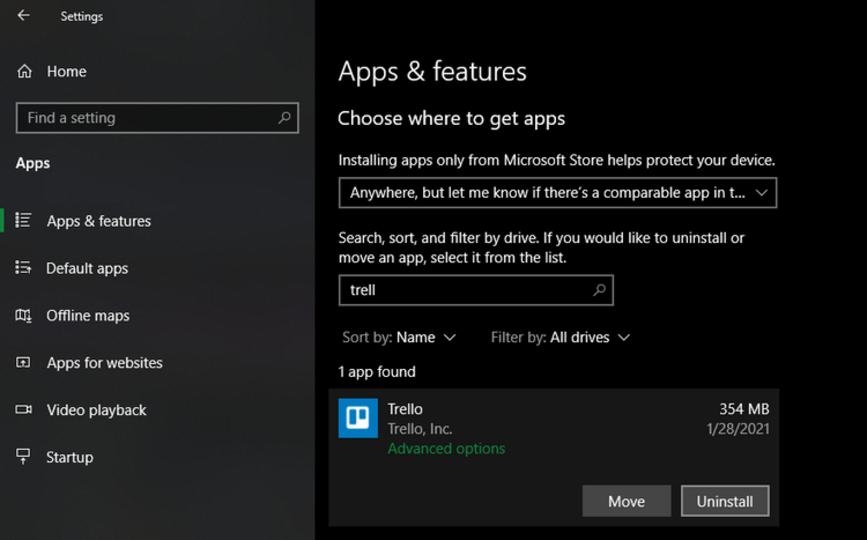
If you find MyCleanPC or PC Optimizer Pro in the list of installed apps, we recommend removing them.
Please read the cleaning article above on how to properly clean up. If your PC feels slow, here are some ways to speed up Windows.
4. uTorrent
uTorrent was once considered the gold standard for torrents. However, many problems over the years have made it unreliable now.
uTorrent not only injects ads into its interface, but also suggests other software tools, which is annoying. In 2015, the worst was found when the app was bundled with cryptocurrency mining software without notifying users.
What uTorrent's publishers were doing to make money, wasting system resources in the background. The company said it donated some of the money it makes to charity.
There is no reason to bother with uTorrent anymore. qBittorrent seems to be the best torrent client because none of this is unreasonable.
5. Adobe Flash Player/Shockwave Player
Support for Adobe Flash Player has ended as of January 2021. Now, all modern browsers block it, but you should uninstall Flash if it is already installed on your PC.
Adobe won't update the software any more, so this way you don't have to worry about security issues.
Adobe Shockwave Player is a similar runtime app that was discontinued in 2019. Adobe no longer offers downloads and it is highly unlikely that you will come across a website that requires this software.
So you need to remove both Shockwave Player and Flash Player. Both are relics of the past and no longer needed.
6. Java
Java is a unique runtime app that has two components: Java on the desktop and a Java plugin for browsers (notorious for security issues).
While it used to be fairly common, it is now obsolete on most websites. As of this writing, W3Techs claims that less than 0.02% of websites use Java.
The latest versions of Chrome and Firefox do not support Java, making Java less of a security concern than it used to be. Unless you are an Android developer or a user of specialized software that relies on Java, you should uninstall Java.
Even if you uninstall it, you should not feel any difference in the usability of your PC.
7. Microsoft Silverlight
Silverlight is a web framework similar to Adobe Flash that once enabled rich media content in the browser.
While many websites used to require these plugins, they are now deprecated and are of little use anymore. According to W3Techs, less than 0.03% of websites will be using Silverlight by early 2021.
Modern browsers don't even work with Silverlight. Silverlight has been unsupported by Chrome and Firefox for many years and was not compatible with Edge.
Silverlight is only officially supported by Internet Explorer due to compatibility reasons, but Internet Explorer is only used in a small portion of Windows 10. You have nothing to lose by uninstalling Silverlight.
8. Toolbars and Browser Extensions
If you're wondering what to uninstall from Windows 10, browser junk is definitely on your list.
Toolbars used to be a much more common problem than they are today, but fortunately, the latest versions of Chrome and other browsers have fought back and eradicated most of those problems. However, spam extensions are still in the wild.
Check your programs list for Bing Bar, Google Toolbar, Ask Toolbar, Yahoo! Toolbar, Babylon Toolbar and uninstall anything you find.
After uninstalling, check the extensions installed in your browser. Even trustworthy extensions can be sold by dubious companies, so be sure to check everything out there.
9. Coupon Printer for Windows
The purpose of Coupon Printer for Windows is to help you save money on your purchases from Coupons.com. However, this software is commonly bundled with other programs, so you may not want to install it in the first place.
Those who dare to continue using Coupons.com may keep the program installed to use the discount. For everyone else, uninstall this program and use another coupon site that doesn't require you to install anything.
10. Bloatware pre-installed by the manufacturer
Unless you're running a premium device like the Surface Pro, or you're installing Windows from scratch on your new desktop, your PC comes pre-installed with tons of junk from the manufacturer. There is a possibility that Especially, it is a common problem with laptops such as HP, Dell, Toshiba, Lenovo, etc.
None of these are essential for Windows to function, so get rid of these unnecessary programs.
Some pre-installed branded programs, such as photo apps, gaming tools, duplicating Windows utilities, are completely unnecessary, while others, such as drivers/BIOS update utilities (such as Lenovo System Update), Some are worth keeping.
Of course, we cannot comment specifically on software from every manufacturer. If you want to know what you need to remove from your system, we recommend checking "Should I Remove It?" You'll get an overview of each program's features and ratings by other users.
When in doubt, it's safe to assume that you don't need anything from the manufacturer. However, it's always a good idea to double-check.
11. Bloatware in Windows 10
While removing manufacturer bloatware is annoying enough, Microsoft has built quite a bit of bloatware into Windows 10 on its own, and it comes in the form of store apps. increase.
Thankfully, most of these unwanted programs can be uninstalled without much effort.
Some default Modern apps, such as Xbox and Weather, are useful or useless to different users. Candy Crush Saga, in particular, should be removed.
Check out this article on how to find the full list of Windows 10 bloatware and uninstall the affected apps (one at a time or all at once).
12. WinRAR
While it's certainly useful to have a tool for extracting and compressing files, WinRAR isn't the best choice.
This app has a funny punch line due to the old fashioned "shareware" license. WinRAR offers a free "trial" to download and charges for payment after a period of use, but the app doesn't actually lock you out if you don't pay, so you can use it indefinitely. is.
Still, there is absolutely no reason to bother with WinRAR. 7-Zip is a simple, free tool that covers most people's needs. If you don't like 7-Zip, try another file extraction tool. In any case, don't pay for WinRAR.
Uninstall Unnecessary Programs
The programs listed above are all obsolete. If you need it again after uninstalling it, you can always reinstall it. Then install it without bundling junk.
Source: Trend Micro, VideoLAN, qBittorrent, W3Techs(1,2), Should I Remove It?, 7-zip
Original Article: 12 Unnecessary Windows Programs and Apps You Should Uninstall by MakeUseOf








