IE as a desktop app will end, but i...
29
04
IE as a desktop app will end, but it will not disappear completely by 2029
IE components remain in the system due to Edge's IE mode and various apps
The figure below is a structural diagram of IE on the MS site. At the top of the figure is the IE executable file iexplorer.exe. However, most of the functions that make IE a browser are distributed and stored in a DLL (Dynamic Link Library) file outside iexplorer.exe.
Structure diagram of IE. In IE, all the main functions such as HTML rendering function and HTML acquisition from the network are included in the external DLL. The executable, IExplorer.exe, calls these "components" and the executable does not contain any major functionality.The component will remain until 2029 as it will be used to implement Edge's IE mode.
● Internet Explorer Architecture https://docs.microsoft.com/en-us/previous-versions/windows/internet-explorer/ie-developer/platform-apis/aa741312(v=vs.85)
In other words, only the top part will end on June 15, 2022, and the rest will remain. Or rather, if this doesn't remain, Edge's IE mode won't work. This is because IE mode operates the same functions as IE11 within the framework of Edge, and IE11 DLL is required for that purpose. In addition, there are many programs in the world that depend on these "components". Microsoft provided IE functionality for application developers in the form of "Web Browser controls." When the components are gone, they all get stuck.
The reason why it has such a structure is that the story goes back to IE4 in 1997. From this version IE has become part of Windows and is now available with Windows. At this time, Windows Explorer began to use components such as MSHTML, like IE.
Up to Windows XP, for example, you can enter a URL in the address field of Explorer, which will display a web page in the area where Explorer normally displays files. I don't have an XP machine at hand, so I put it in a virtual machine.
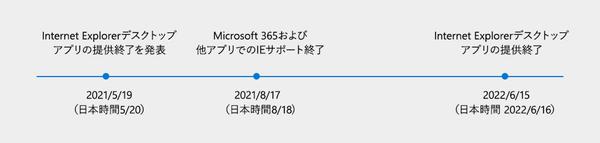
Until Windows XP, a web page was displayed in the file window when you entered the URL in the address field of Explorer.
When you enter the URL in Explorer, a web page will be displayed instead of the file. Also, IE and Explorer have very similar toolbars, with the same button on the left. Back in Windows 95 and 98, the desktop itself was a web browser. One day, when I started the PC, the desktop was 404.
And applications can now take advantage of IE features as well as Explorer. These were implemented as COM components and were relatively easy to use from the application. From a software developer's perspective, this was a huge step forward. You can bring HTML from the Internet and display it in the window of your application like IE. It's horrifying just to think about making something like this from scratch.
For this reason, IE has been distributed with Windows since Windows 98. The public understood this as "IE is bundled with Windows." I suspect Microsoft has lost a lot of this. Moreover, he only argues that "IE is built into Windows and cannot be separated". As a result, in Windows 7, we agreed with the EU to create an edition with an "N" for the EU that does not include Windows Media Player, etc., and to add a "Choice Screen" that allows you to select another company's browser.
The script execution function of IE is also independent as a separate component, and WSH (Windows Scripting Host) has opened this to the Windows side as a scripting language. JavaScript is a proposal of Netscape, which is a competitor of IE, but since it was standardized by ECMA (European Computer Manufacturers Association at that time), Microsoft had to adopt it. Microsoft had VBScript based on Visual BASIC, so both were componentized.
With the progress of such componentization, many IE-related technologies have been expanded in various ways because they are also used on the Windows side. Perhaps the biggest contribution was the ability to retrieve data from the browser's JavaScript (which Microsoft called JScript) using the HTTP protocol.
Before this was possible, the web was like a picture-story show. I could only get the HTML from the URL embedded in the link and display the new page repeatedly. However, if the JavaScript contained in a web page can receive data directly using the HTTP protocol, it can also be used to rewrite parts of the page. In other words, the picture-story show became a television.
At the time, it was called Dynamic HTML, but it was Google Maps in 2005 that showed great potential to a large number of users. At that time, Microsoft had a company-wide policy of promoting web services (servers linking each other using the Internet) and .NET, and was busy developing Windows Vista and Azure. As a result, IE seemed completely indifferent to being the "nursery" of a technology later called Ajax. But with the success of Google Maps, Google will move on to developing its own browser. Chrome is a browser modeled after IE that enabled Google Maps and was created to overtake it.
Microsoft has developed Chakra, a JavaScript engine with a built-in JIT compiler, and installed it from IE9, but due to a stumbling block in Windows 8, it was not possible to recover its share in IE. In Windows 10, I abandoned the past shackles (compatibility) and switched to the remade Edge to try to make a lot of work. At this time, IE was discontinued and its fate was decided. However, Edge, which forced IE to discontinue development, has also ended. Microsoft has named the browser Edge from the open source version of Chrome, Chromium. Then, he implemented that policy now and set the life of IE11 to 2029.
That's why iexplorer.exe won't work from next year, but its core components, such as MSHTML, will remain until 2029. In that sense, "Internet Explorer" is not "finished" yet.








