How to cancel and view "sensitive c...
21
05
How to cancel and view "sensitive content" / set hiding on Twitter
This is a tweet that hides sensitive images. Whether it is sensitive or not is determined by the Twitter operator.
Twitter's "sensitive content" refers to
Twitter defines "sensitive" content as follows (excerpt from sensitive Media Policy)
Twitter displays warning messages for users who do not want to see sensitive content and leaves it up to the user to decide whether to browse or not. By displaying warning messages, sensitive content can be shared, and users who do not want to see it can choose to avoid media.
In addition, sensitive images and videos also contain content that forbids contributions themselves, but there may be exceptions if they are as follows.
How do I cancel the "sensitive" warning and browse the content on Twitter?
The Twitter setting has a project: "display media that may contain sensitive content". This project is closed in the standard settings, but changing to open will remove the "sensitive" warning so that you can view the content.
The steps for browsing sensitive tweets, pictures and videos vary between the official Twitter app for iPhone (IOS), the official Twitter app for Android, and the browser version of Twitter (mainly for PC). Below, we will describe each platform.
How to remove the sensitivity of "iPhone version of Twitter Application"
Cancel the "sensitive" warning in the official Twitter application for iPhone (IOS) and show you the steps to set up the display.
If you have more than one Twitter account, please confirm whether you want to remove the sensitive account. In addition, users who have never logged in to the browser version of Twitter on iPhone will be required to enter login information.
How to remove the sensitivity of "Android version of Twitter Application"
Cancel the "sensitive" warning in the official Twitter application for Android and show you the steps to set up the display.
The method of removing the sensitivity of "browser version (PC version) Twitter"
I'll show you the steps to set up how to cancel the "sensitive" warning on the browser version (PC version) of Twitter to display the content.
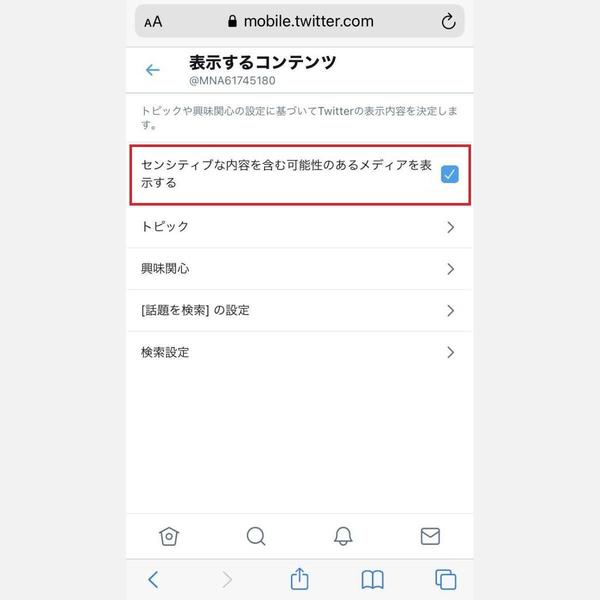
Even if the sensitivity is removed, the content will not be displayed.
If you cancel the sensitive warning by using the above steps, but no tweets, images, or videos are displayed, the reflection settings may lag. It is recommended that you exit the Twitter application and restart (or close the browser and revisit).
For iPhone, check again that the account you logged in to on the browser Twitter is correct (you want to cancel the warned account).
How to hide "sensitive" content on Twitter
Describes how to set sensitive content to hide and display warnings on Twitter. On any device, set Twitter's Privacy and Security to display media that may contain sensitive content. However, because this setting is initially "off by default", this will be a checking task for many users.
Set from the browser version of Twitter on iPhone and PC. Andoroid phones can also be set up through the official Twitter app.
Sensitive hiding settings for iPhone browser version of Twitter
The official Twitter app for IPhone cannot view and change settings for sensitive content. Access Twitter from Web browsers such as Safari.
Sensitive hiding settings for Twitter applications for Android
Android phones can change the settings of sensitive content through the official Twitter app.
Twitter sensitive hiding setting for browser version (PC version)
The steps for viewing and changing sensitive content settings on your computer are basically the same as iPhone.
Sensitive tweets can also call the police.
When sensitive content is set to hidden, sometimes unpleasant images and videos appear. For a time like this, there is a menu for reporting tweets on Twitter.
There is also "sensitive content" in Twitter's search settings
Twitter's search function also has settings for sensitive content. Refer to the instructions on how to hide sensitive content, go to Settings and Privacy, Privacy and Security, what to View, and make the following settings:
Here, from the screen of iPhone accessing the browser version of Twitter, the process of confirming the check from "search settings" to "do not show sensitive content" is the same on computers and Android versions of the official Twitter app.
In the official Twitter app for Android, proceed in the order of "Settings and Privacy", "display content"
The check that does not show sensitive content is turned on by default, and sensitive content is not displayed in the search results. When changed to off, it is displayed.
How to deal with your contribution when it is judged as "sensitive content"
If your post is not sensitive, but your post receives a warning on the timeline of another account, please check the setup items described here. If set tweet Image / Video to include sensitive content is turned off, OK (the default setting is off).
In the official Twitter application, both iPhone and Android are the above steps. On the Twitter of the browser version (PC version), confirm through the screen of "more" settings and privacy "privacy and security" and "tweets".
This setting is turned on, and once pictures and videos are determined to "contain sensitive content", a warning will still be issued on the Twitter even if the setting is canceled. If you want your followers to view the published pictures or videos, please republish after turning off the above settings.
What happens if you repeat the release of "sensitive content"?
Even if their post is not set to "contain sensitive content", Twitter operators will confirm it based on the user's report and mark it as "sensitive content".
If you repeat a post that is determined to be sensitive many times, your post setting will be fixed to "set the tweet image / video to contain sensitive content" and may always issue a warning on other users' timeline.
Summary (summary)
This article explains the "sensitive content" on Twitter and the method of reading Twitter content after unjudging it. Even if warned that it "contains sensitive content", it is often mundane pictures and videos, but some of the content is really radical. When removing the setting of "sensitive content", make a judgment based on the assumption of these risks.
If the language setting of Twitter is changed to English and you are troubled by the release and setting of sensitivity, it is better to refer to the relevant report below and go back to Japanese.
[related report] the language setting of Twitter has become a way to restore Japanese in English.








