Causes when you can't send a video...
05
07
Causes when you can't send a video on LINE and how to deal with it -the capacity, length and format have nothing to do?
What causes you to send videos on LINE?
The situation of "I can't send a video" on LINE is a problem that rarely occurs.This is because LINE can send (upload) (upload), whether it is a large -capacity / long video file or a non -compatible video file format.
However, there is no problem if you send a large -capacity video, but long -term videos and non -compatible videos are inconvenient when regenerating on the recipient side.
If you send a large capacity video
LINE has no upper limit on the capacity of the videos that can be sent.However, the transmitted videos are automatically compressed.When I actually sent a 299MB video file on LINE and re -downloaded it, the capacity was compressed to 13.4MB.
If you send a long video
The length of the video that can be exchanged on LINE is up to 5 minutes.If you send a video that exceeds 5 minutes, it will be cut in 5 minutes.For long videos, it is necessary to trim and send them within 5 minutes to fit the important scenes, or divide them into multiple videos.
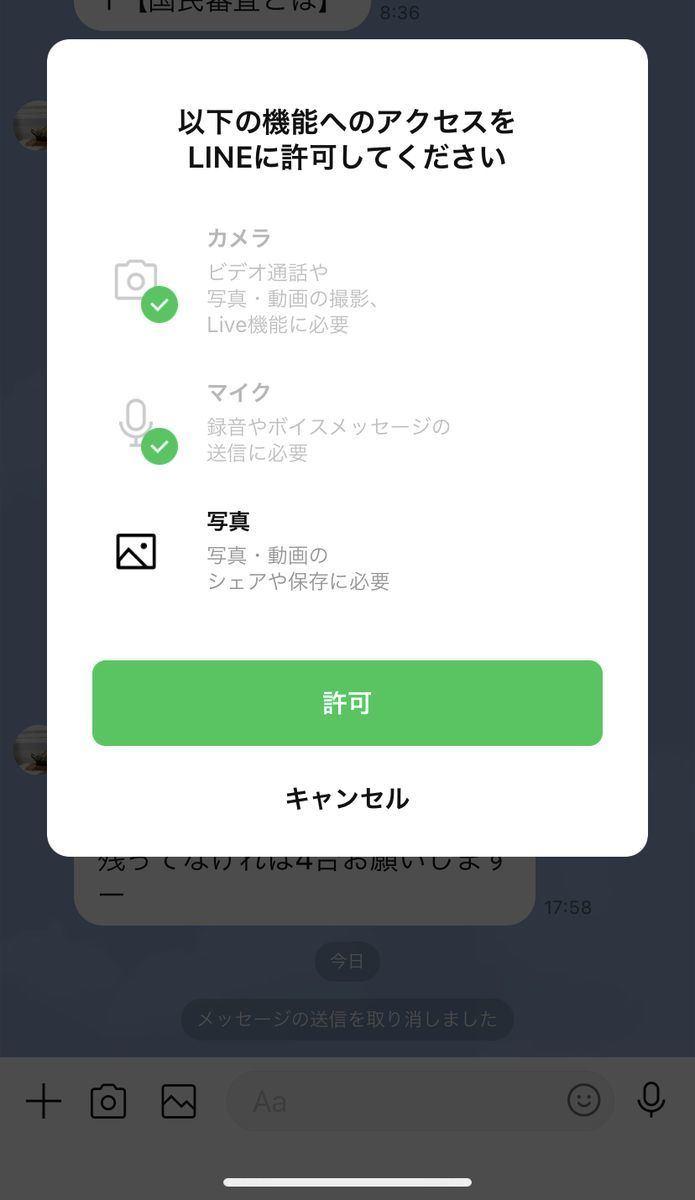
[Related article] How to send a video to a friend on LINE?Can you send more than 5 minutes videos?
If you send a non -supported video format
LINE supports major video formats such as MP4, MOV, AVI, and WMV.I did not find any official materials for the video format, but when I confirmed it, I could send MKV and FLV -format videos, but could not play.
What to do when you can't send a video on LINE
From the above verification results, the cause of the "unable to send" videos on LINE should be doubtful about the "communication environment (Internet connection environment)", "LINE failure", and "app and smartphone condition".
The most suspicious thing is the communication environment
The first thing to check is the communication environment, such as whether you can connect to Wi-Fi and mobile data communication properly.Be careful of the following items and make sure you can access the Internet with other apps and web browsers.
Is there any failure in the LINE service itself?
There is no possibility that LINE has occurred, not a communication environment.Check out the related information from the Twitter LINE official account.
Is the LINE app or smartphone OS the latest state?
LINE recommends the following solution if there is a problem with sending and receiving videos and audio messages.
[Related article] How to update the LINE app to the latest version -Explanation by iPhone/Android/PC
Access permit to photos and video files
If you are not allowed to access photo albums or camera rolls from LINE apps on your iPhone or Android smartphone, you can't specify video files before "cannot be sent".When you try to specify a photo or video file, you will not notice the confirmation dialog, but I will explain the setting procedure.
iPhoneの場合
Androidの場合
summary
It was surprising that LINE could send non -specified videos.However, there is no point in sending the other party in a state where it cannot be played.Use a major video format such as MP4, MOV, AVI, and WMV to edit and post within 5 minutes.
If there is no problem with video files, access other apps and websites to see if the communication environment or LINE service has failed.If the cause cannot be identified, it is one hand to try a little time and try again.
Abe's job
あべもときIn 1998, he started his career as an editor in the PC magazine "PCFan".In 2012, he joined the Digital Editorial Department and was in charge of PCs, cameras, audio, smartphones, and digital home appliances.He will be the president from 2014 to 2017, and will be the producer from 2019.Currently, I sometimes edit and write on Twitter, LINE, Amazon, iPhone, and Android from marketing departments.Click here for his writing article.
この監修者の記事一覧はこちら







