How to display your favorite inform...
16
07
How to display your favorite information on Windows 11 widgets
Use widgets
The screen consists of two parts, a widget displayed at the top and a feed that follows it, and the widgets are standard [Weather], [Watch List], [Photo], and [Sports].
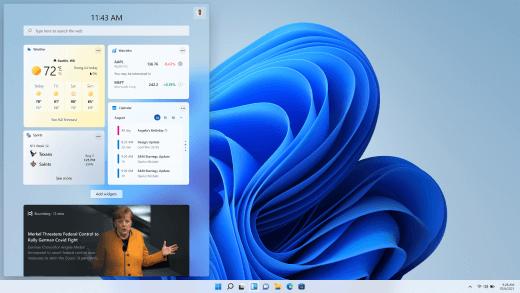
To add a widget, just click Add Widget and select from the list.As for the standard, five are available: Family Safety, Outlook Calendar, Hint, Entertainment, and E -Sports.
Each widget can be customized from […] displayed in the upper right, and the content to be displayed can be changed according to your preference.The information displayed for each is as follows.
[ウィジェットの追加]からウィジェットを追加できるファミリーセーフティ家族のメンバーとして構成したMicrosoftアカウントのデバイスの使用状況や位置情報を表示できる天気指定した地域の天気、気温、降水確率などを表示できるウォッチリスト指定した銘柄の株価を表示する。銘柄名やコードで検索して項目を追加できるOutlookカレンダーOutlook.comのカレンダー機能。一週間分の日付、今日の予定が表示されるTo Doタスクを登録して管理できる。ウィジェット上で項目を追加したり、削除したりできるフォトOneDriveにアップロードされた写真から過去の同じ日の写真を表示できるヒントWindowsの便利な使い方を表示してくれるスポーツ野球やサッカーなどの結果を表示できる。標準ではMLBやプレミアムリーグが表示されるが、「プロ野球」や「Jリーグ」なども登録可能エンターテイメントMicrosoft Storeから購入可能な映画からおすすめのタイトルが表示されるeスポーツLeague of LegendsやValorantなど、ゲームのタイトルを選ぶと、それにマッチするeスポーツ大会の情報が表示される







